The TurboAssess Advantage Features
Property Card Entry
TurboAssess includes an all-in-one property card entry view, designed for speed, accuracy, and ease of use.
-
Effortlessly create and edit all property details from a single-page property card, no scrolling required.
-
Seamlessly cross-reference uncommon or detailed data between the two intuitive sub-forms and the static view for greater accuracy and convenience.
-
Custom, fully integrated collage and house sketch tools deliver instant visual context, making it easy to verify property features at a glance.

Compare Houses
TurboAssess makes property comparisons effortless with its built-in photo collage view and snippet of info. Easily view all houses sorted by assessed value from most expensive to least expensive and for each class, viewing photos and key data side by side, to easily compare properties visually for faster and more accurate valuations. Features side-by-side comparison of assessed values per square foot in black and sale values in red.

Sales Report
TurboAssess simplifies sales analysis with a built-in report showing property sales within the municipality over the past three years. View recent sales alongside photo collages, parcel data, and assessed values, all in one place, making it easy to spot trends, support assessments, and ensure fair, consistent valuations.

Roadwork Made Easy
TurboAssess prints compact property cards (1/3 page, up to 6 per sheet) allowing up to 900 houses to fit neatly in a single 1-inch binder sorted by road and house number. Each card includes all parcel and permit information, making it a highly efficient and convenient tool for roadwork.
Binder Example

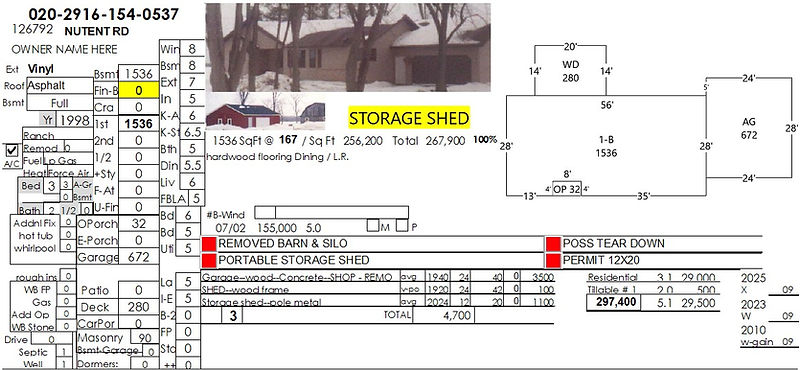
Collage Tool
TurboAssess has a custom-built, intuitive tool for creating collages with ease.
-
Import photos directly from your file explorer or use the built-in snipping tool.
-
Instantly crop images as you add them.
-
Effortlessly resize and arrange photos to your liking.
-
Add notes and highlight objects for clarity and emphasis.

Sketch Tool
Turbo Assess has a custom-built, intuitive tool for sketching properties with ease.
-
Draw a complete house sketch in under 60 seconds using the simple line tool.
-
Instantly calculate square footage and import it directly into the property card.
-
Choose from different area types with just a click.
-
Freely move labels and text anywhere on the sketch.
-
Includes undo/redo buttons for flexible editing.
-
Zoom out to accommodate large commercial buildings.

Revaluation Tools
-
Outbuilding Value Adjustment: Quickly adjust outbuilding values by property class and building type independently from house value.
-
Improvement Comparison Tool: Analyze and adjust improvements by house style, total value, and neighborhood with photos for more consistent valuations.
-
Sales Form Autofill for MAR Report: Automatically fills in class, acres, and assessment data into the Sales Form for streamlined MAR reporting.
-
One-Click MLS Button: Instantly pull MLS listing details from RE for sale sub-form to prefill information for the MAR Report.
-
Export To Excel: Generate Excel files for the same data analysis tools you already use with Market Drive.
Fully Automated Data Import / Export
-
RETR Import: Import Real Estate Transfer (RETR) sales data directly from PAD file.
-
Mailing Address Export: Export a complete mailing address list file for municipal use.
-
MAR Report Filing: File the Municipal Assessment Report (MAR) electronically with the Department of Revenue.
-
Sales Data Filing to PAD: Submit electronic sales data directly to the Department of Revenue.
-
Managed Forest Import: Import Managed Forest Law (MFL) parcel data electronically.
-
County Export: Export assessment data to the county.
-
County Import: Import parcel or ownership data from county records with full compatibility.
Property Card Entry Sub-Forms
-
Owner Contact Information: Capture telephone number and email address from RETR downloads or manual entry.
-
Real Estate for Sale: Track current listing status, price, and related sale details.
-
Full Legal Description: Store complete legal descriptions separate from parcel summary fields.
-
Visit / Entry Log: Record on-site visit details, entry permissions, dates, and notes.
-
Letters Sent: Maintain a log of all correspondence sent regarding the property.
Other Features & Reports
Assessment & Valuation
-
Assessment Notices: Print up to 5 parcels on each page; Department of Revenue approved.
-
Ag Use Changes: Prints BOR notice only if value changes by ±$500.
-
Ag Use Conversion Notices and County Report
-
Cranberry Valuation Tool: One-click automated valuation using age-based bed depreciation, specifically for cranberry properties.
-
Mobile Home Monthly Parking Fee & Lottery Credit Form
-
Sales Trend Report: Analyze property sales trends from the past 3 years.
-
Split Sales Report: Assessment value breakdown for Treasurer’s reporting needs.
-
Save Reports To PDF: Auto saves all reports to a PDF file with municipality name and date.
Parcel & Property Listings
-
Exempt Parcel List: Includes existing exempt parcels and suggested new ones.
-
Maple Syrup Parcel List: Displays both new and current syrup-producing parcels.
-
New Homes and Removed Homes Report: Prepared for the municipal clerk.
-
Full-Page Property Card Printouts
-
1/3 Page Property Cards: Auto-sorted by road and house number for convenient binder organization.
Permits & Notifications
-
Building Permits: Auto-printed on corresponding 1/3 page property cards.
-
Sales Questionnaire Letter: Customizable template for gathering post-sale data.
-
Open Book Summary of Changes (PR-130): Clear summary of changes for Open Book sessions.
Real Estate Agent House Information
-
Website access to all house and outbuilding information uploaded from TurboAssess, saving time by eliminating calls.